Take Photo command
The Take Photo command starts the mechanism of taking pictures in the mobile app. It is possible to connect this command with other commands without any limitations. It is very useful, for example, for documenting tasks performed by employees or checking the availability of products in stores.
Main command configuration parameters:
- Command title (up to 80 characters)
- Command description (up to 600 characters)
- Number of photos - Minimum and maximum number of photos that a user can take. You can apply a custom number of photos using the settings.
- Photos as a hint

Advanced command configuration settings:
- To be evaluated? - Decides if photos are to be evaluated in the web panel. You can read more about evaluating photos in the app in the following articles: Creating a task with photo rating and photo rating.
- Horizontal margin for the photo - "darkens" part of the frame, making a certain part of the photo visible. By default it has a value of 0, takes values from 0 to 50.
- Vertical margin for the photo - "darkens" part of the frame, making some part of the photo visible. By default it has a value of 0, takes values 0-50.
- Send your answer to another task - The article about reusable answers can be found here.
- You will find a usable answer as a hint - The article on usable answers can be found here.
- Optional command.
- Additional comment field.
- Prohibited execution.
- Order in reports.
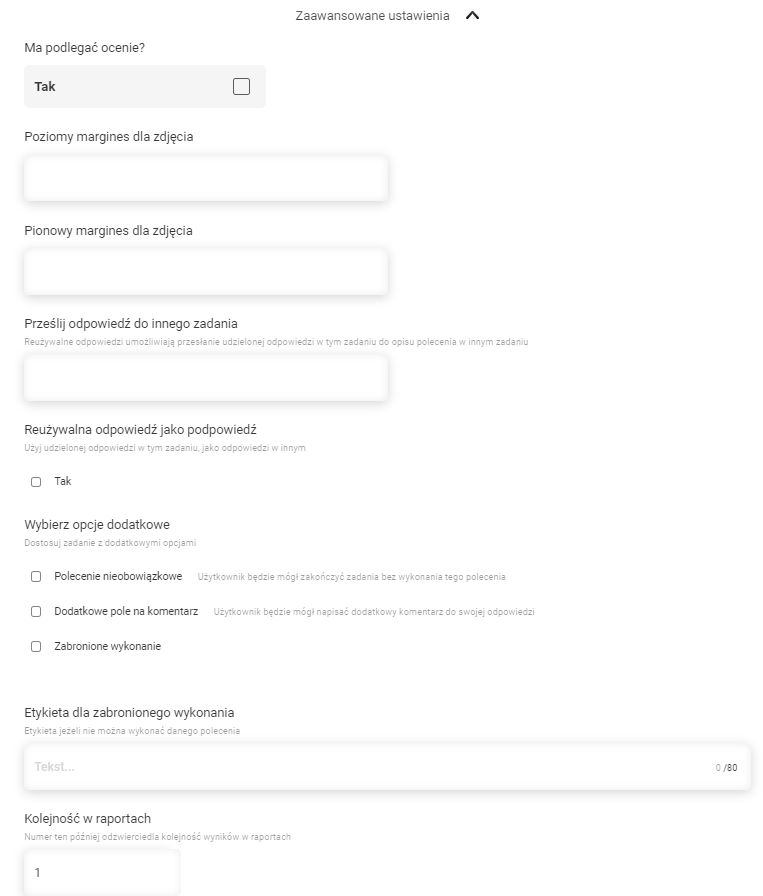
Command view in mobile app
- The appearance of the command in its basic form

- The view of the command with added graphic hint(s) (arranged in the form of carousels)

- The view of the command with the photo taken. The 'Next' button is active, which allows to go to the next step

- The view of the command with a field for additional comments

- View of the command showing forbidden execution

Please Note: Photos are compressed by the mobile app before sending. The compression reduces the size of the photo to about 300KB, but does not change the resolution of the photo. The photos are sent in the background while the application is running - when the photos are sent, the command will be marked as 'taken'.
