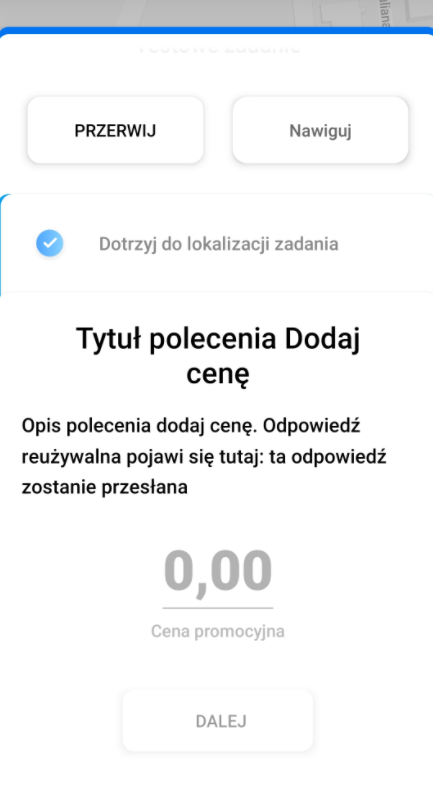Reusable answers
Reusable answers allow you to move the content of the answer given in one command from one task to another command and task. For example, it allows to transfer information from the last store inspection to a new task to remind the auditor of the last visit.
Configuring the base command
For a command to send its answer to another task, select the "Reusable answer" checkbox and enter the Command ID in the "Send answer to another task" field.

Configured in this way, the command will send the content of its response to the command with the ID entered.
Where to get the Command ID from?
In the Task Generator, move the "Show full task names" button. This will show not only the Task Name but also the Task ID.

Configure the command in which the answer is to appear
To indicate where in the command you wish the text or photo to be received, use the variable {{{reuse_1234}} where "1234" is the command ID the content comes from. For example, the variable used in the description text is listed below.
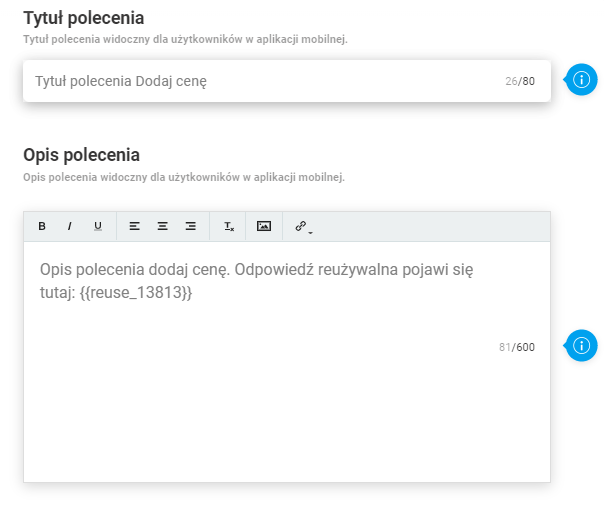
If the answer is an image, it is inserted in the description of the command or as a hint (if the 'Reusable answer' checkbox is ticked).
To clarify, with task A and task B, if you wish to get the effect of moving the answer from task A to task B, read the ID of the selected command from task B, which is to receive the content, enter it into the command from task A, which is to be the "sender" of the content, and optionally mark the 'Reusable answer' as the answer in the same command checkbox.
View of functions in the mobile app:
- View of the command sending an answer
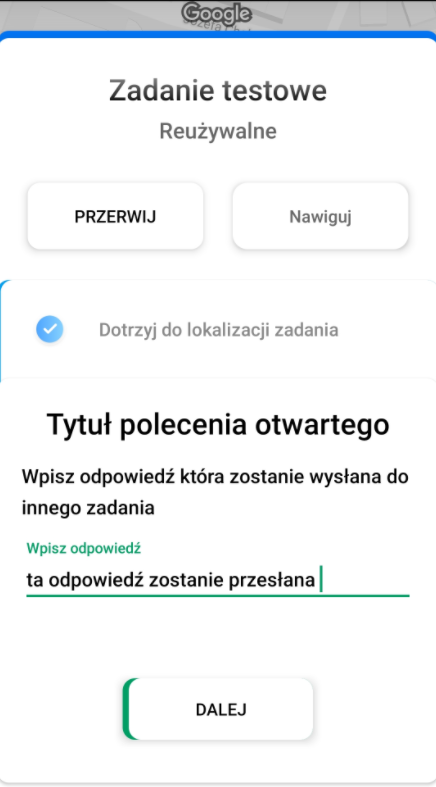
- View of the command after receiving a reply