Damage report
The TakeTask application can be used as a tool to monitor the daily operation of devices. However, sometimes a device is damaged. You can create a task to allow users to report damage to devices. This such task allows you to easily automate the process of delivering the damage information to the correct people. You can also create dedicated reports from such tasks, where one report will contain data of one report. This report can be delivered to the e-mail address of the appropriate people in the company or sent directly to the company servicing devices located within the company. The report can be as a PDF document.
Configuration of the task
The configuration of the task parameters follows a standard procedure, which is described in detail here.
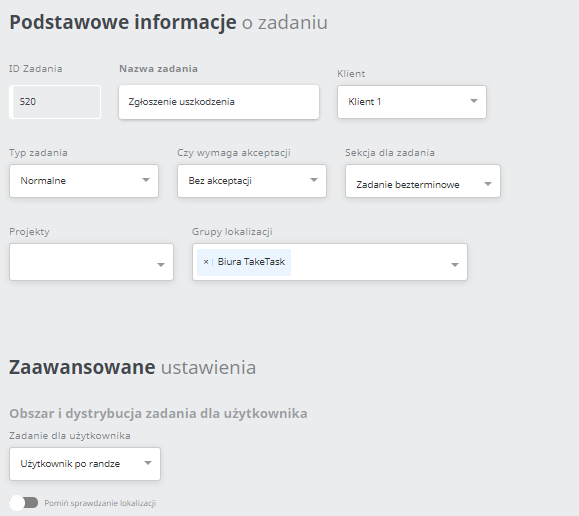
As a device failure or damage can occur at any time, this task will be visible at all times in the 'Other tasks' section. Thus, the limits of the task execution have been disabled (checkbox without limit checked).
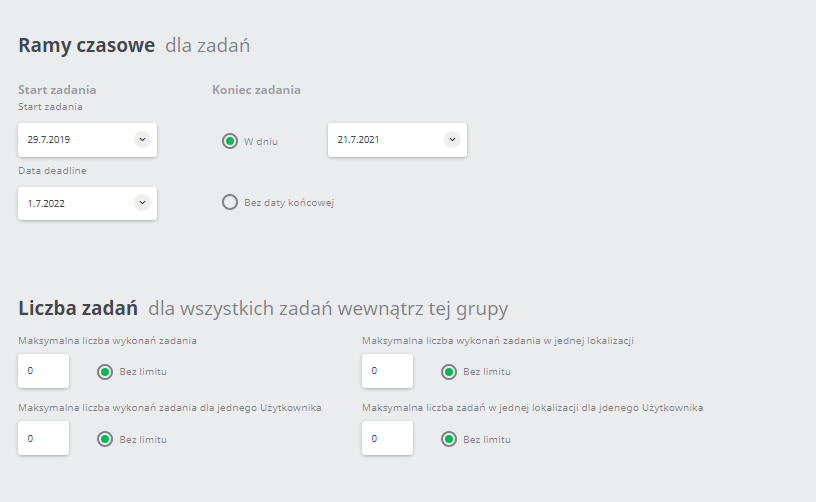
Next, we specify a group of users who are to perform this task. Assigning users is described in detail in this article (in the case of a large number of single users).
Task generator
Since the state of your equipment may vary in each location, we use the 'Dynamic Selection' command. This allows us to create a different list of devices for each location. Each time the state of your devices changes, the list must be updated. Using the 'Dynamic Selection' command is described in detail here.
This is the file for the command, in which we have two locations: in the TTMMZ location - six devices, and in the TTKRK location - seven devices.
After you create the file, you can start to arrange the commands in the task generator.
Commands used in the task generator:
- Start
- Dynamic selection
- Yes/No
- Date
- Open command
- Take a picture
- Publish
Task appearance in the task generator:
The appearance of the task in the mobile application (step by step):
