Dynamic Single Selection command

The Dynamic Single Selection command allows to add multiple answers from which the user can only select one. The user's answers can lead on to different commands. The Dynamic Single Selection command works in the same way as Single Selection, but with the ability to import dynamic (different) answers in the response list depending on the location in which the task is being performed. For example, in location X the answers A, B & C are shown on the list of single selections while the user executing the same task in location Y will see the answers B,C,D & E.
Main command configuration parameters:
- Command title (up to 80 characters)
- Command description (up to 600 characters)
- Response label - import value to the command
- Photos as a hint

In this command the only way to add answers is to import their values from a .csv file. The import template is available by right-clicking the 'Import' button.
Advanced command settings:
- Optional command
- Additional comment field
- Order in reports

Command view in the mobile app
The user sees the suggested answers in the form of a list, where they can choose one option. For each option, you must specify the path to which you wish the user to take after answering. This command allows to create extensive surveys, which determine the next questions from the previously given answer. The user sees the suggested answers in the form of a list, where they may choose one option. For each option, specify the path to which the user is to go after answering. This command allows for creating extended questionnaires, which determine the next questions from the previously given answer.
- Question with marked answer
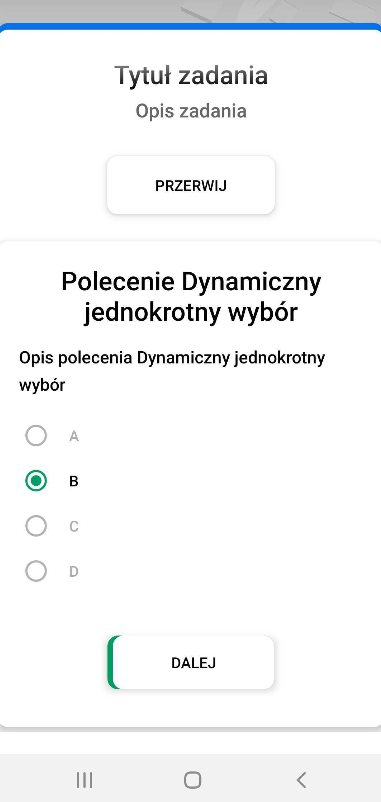
- Question with marked answer and additional comment field
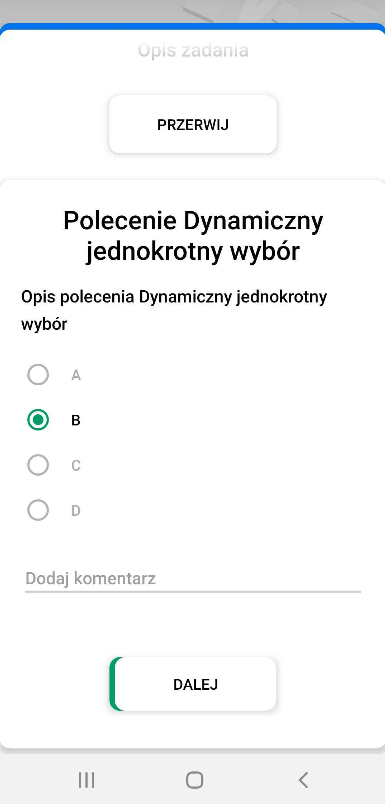
- A question with a marked answer, an additional comment field and a photo hint

