Yes/No Checklist
The task of a 'Yes/No' checklist can be useful for companies whose employees walk around the premises of - for example - stores -checking the presence of advertising materials (posters, folders, stands) and the correct arrangement of products.
Task parameters should be set depending on how many times users are supposed to perform a given task and how many times in a given location.
Example setting the parameters of the task (checking the option "no limit" means that the task can be performed many times)
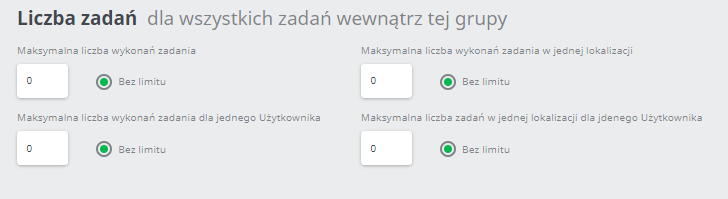
Example 'Yes/No' checklist task in the web panel (Task Generator)
The task consists of Yes/No commands. This allows you to mark the answer according to the actual state of affairs (if something is done according to the guidelines). You can also add the Take Photo command when you want users to take a picture of, for example, posters or stands in the store. If you ask if the marketing materials are in the store and you mark that they are not all present, you can add an Open Command where you can note which materials are missing.
View of the 'Yes/No' checklist task in the mobile application:
