Audit of promotional gondolas
In the case of retail companies, it is important that the products are correctly positioned on the shelves as previously agreed. The TakeTask application allows you to perform a task that will verify the correct placement of products on the shelves (promotional gondola) or the presence of products that should be on the shelves that day. It is extremely useful in the case of the retail chain having a large number of premises. After the task is completed by the users of the mobile application, it is possible to verify them, for example, by superiors via the web panel. In order to start the acceptance of tasks by superiors, it is necessary to check the Acceptance Requirement in the general settings of the task.
To create such a task, the task parameters must be configured. It is possible to set the cycle of the task, that is, at what times the task will appear to the user in the mobile application. For this purpose, you must set Recurring in the type of task.
For example, the configured parameters of the task:
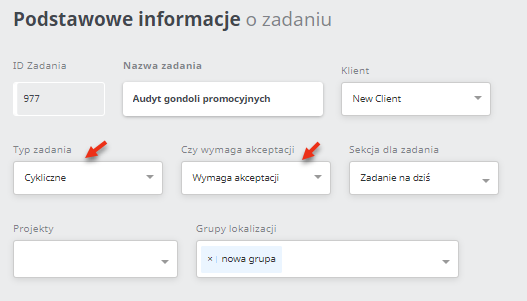
If we set the value '-1' in the maximum number of tasks, the mobile application user will be able to perform this task many times. The number of repetitions in a cycle per location has been set to '1'. This means that in a given cycle it will be possible to perform a task in one location only once.
For example, the created process in the Task Generator:
The process consists of the following commands:
- START - In this command we define the title of the task that will be displayed in the mobile application and a description of this task.
- Yes/No - This command allows the user to select a yes or no answer, depending on whether they have, for example, a soft drink or a beer gondola.
- Take Photo - The 'Take Photo' command will be visible only to the user who chose the answer 'Yes' in the previous command (i.e. has a soft drink or beer gondola).
- PUBLISH - This command ends the task.
View in the mobile application:
