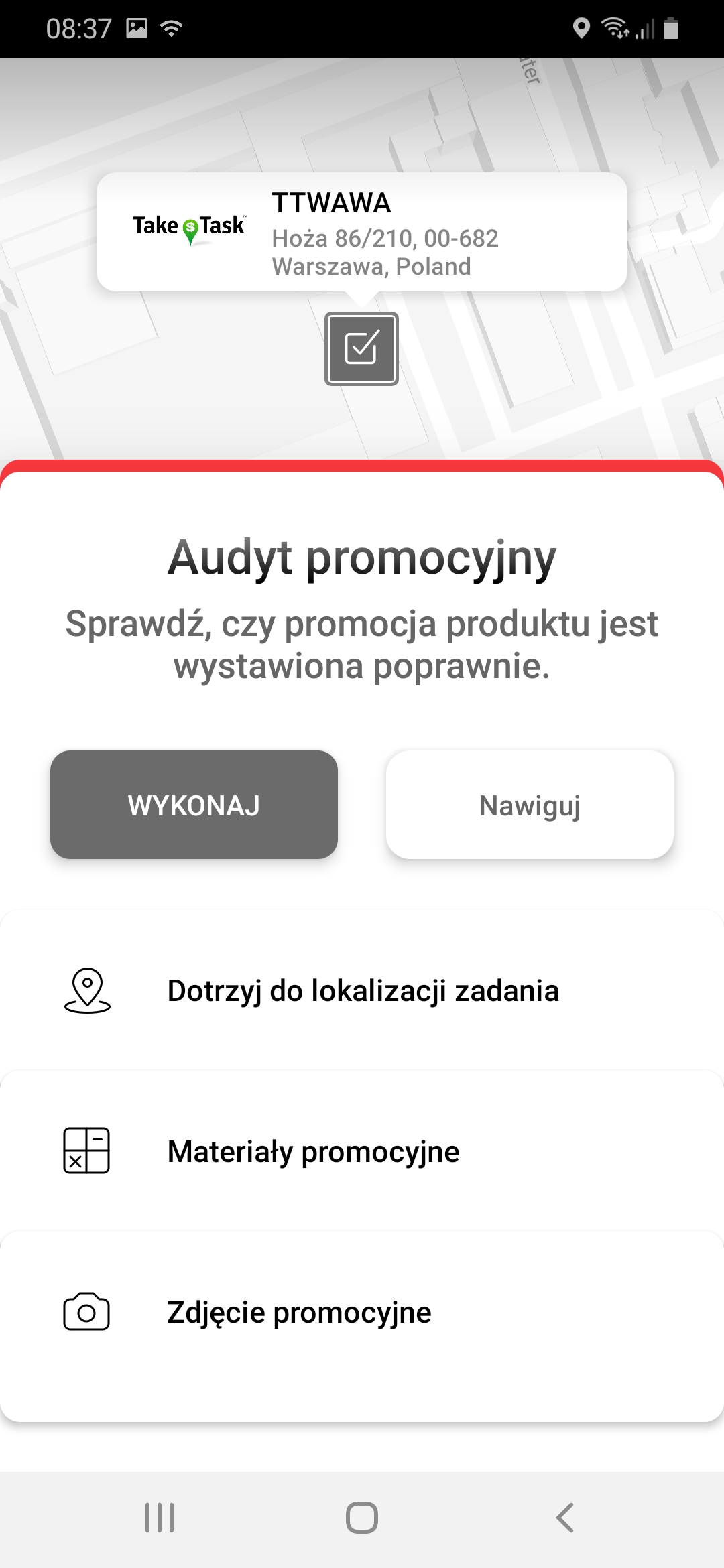Auditing storage racks
Conducting a coordinated promotional campaign in which each facility uses the same promotional standard is a challenge faced by many modern companies. Fortunately, TakeTask can help to solve the problems related to this. Although the scheme of the task is universal, here you will be shown 'auditing storage racks'.
To create such a task, you need to configure the task parameters first. If you select the checkbox "unlimited" in the maximum number of task executions, the user of the mobile application will be able to perform this task many times. If you configure the task in this way and do not set any task cycle, you will be able to perform this task at any time.
Example configuration of parameters:
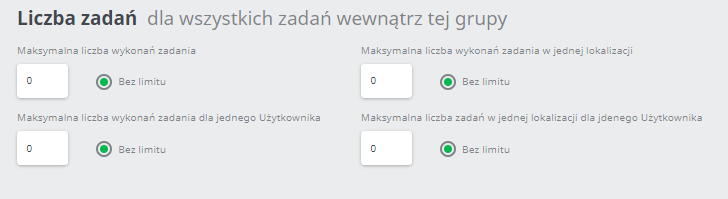
In the Task Generator, the process looks like this:
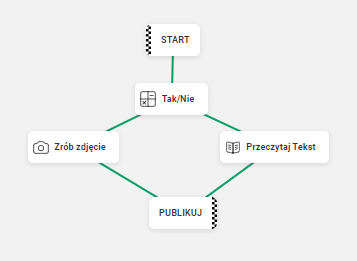
The commands that make up the process are:
- Start - Contains the title and description of the task.
- Yes/No - The agent here answers whether or not the facility is prepared for promotion according to the standard.
- Take Photo - In the case of "Yes" being answered in the "Yes/No" command, the agent takes photos to verify the correctness of the placement of materials.
- Read Text - In the case of "No" answered in the "Yes/No" the agent receives instructions on how to place the materials at the ends of the shelves.
- Publish - Completes the task.
View of the task in the mobile application: