Checklist of mining / construction / aviation machines
The TakeTask application can be used as a tool to perform both complicated and simple checklists. This article shows how to create a Caterpillar mini-loader checklist. The checklist should be filled in every day to maximise the level of employee safety and reduce the risk of equipment failure during operation. In some industries or services, the checklist is mandatory for safety reasons. The TakeTask application will easily replace the paper version of the checklist, additionally, it will allow to archive the data and automatically pass it on to line managers etc.
Task configuration
The configuration of the task parameters follows a standard procedure, which is described in detail here.
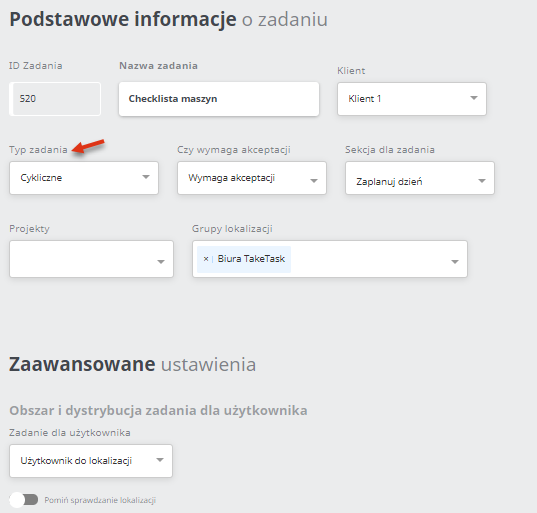
The checklist is to be performed once a day before the start of work, so we set one daily cycle from 06:00 to 08:00. After this time, the task, if not completed, will disappear and the supervisor will be informed that the task has not been performed.
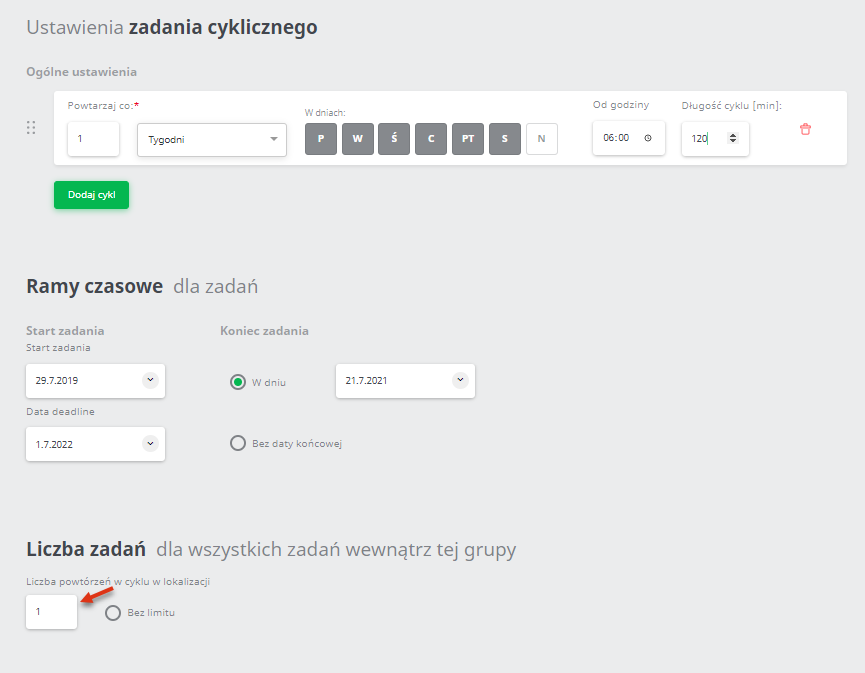
Next, we define a group of users who are to perform this task. Assigning users is described in detail in this article (for a large number of individual users).
Task generator
We begin to create a task in the generator.
The task consists of the following commands:
- Start
- Yes/No
- Open command
- Drawing
- Publish
The task uses a command grouping, so that the user can see multiple 'Yes/No' commands on one screen. In this way, you save a lot of time not jumping between the successive commands. At the end of the task, a drawing command has been used, so that the person who executes the checklist has to sign to say that they have completed it - with their name.
Task appearance in the task generator
Task appearance in the mobile application (step by step)
