Notifying of pests - HACCP
In the web panel, it is possible to create a task in which the noticing of pests will be recorded. This task can be useful for companies that need to ensure food safety (HACCP). It is possible to include information from this task in the HACCP report, for example, the date and time of the pest sighting and where it was noticed.
To create such a task, you must first configure the task parameters. If you check the "No limit" option in the maximum number of task executions, the user of the mobile application will be able to perform this task many times. If you configure the task in this way and do not set any task cycle, the user will be able to perform this task at any time.
Next, contact us to adjust the HACCP report to your needs.
For example, the configured parameters:
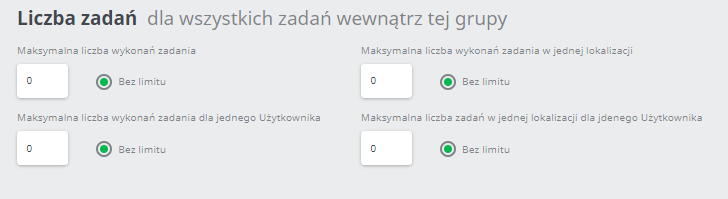
In the Task Generator, this task may look like this:
- START - There is the title and description of the task.
- OPEN QUESTION - Here the user must enter the location they noticed the pest.
- DATE - This command allows the user to select the date and time they noticed the pest.
- OPEN QUESTION - Here the user must enter the description of the pest he has noticed.
- PUBLISH - After the task is completed, after pressing the 'Publish' button, information about the completed task will be displayed.
Example of a task created in the Task Generator:
Task view in the mobile application
Example of segment (pest register) in the HACCP report
