Importing values to 'Dynamic Multiple Selection' command
To add answers to the 'Dynamic Multiple Choice' command, import a csv file. This is the only option for this command. You should edit the command and import the file via the 'Import' in label option for responses.
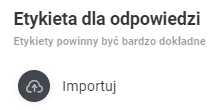
The template of the import file is available by right-clicking on the 'Import' button.
The import file consists of two columns:
- Label - Here enter the answer that the user will be able to select in the mobile application.
- MappingValue - Here enter the exact name of the location for which the answer is to appear.
IMPORTANT! The value cannot be written with a decimal point, so it is not possible to assign one answer to many locations in one row. If necessary, paste the answer in to as many rows as you want to see it in.
Example import file:
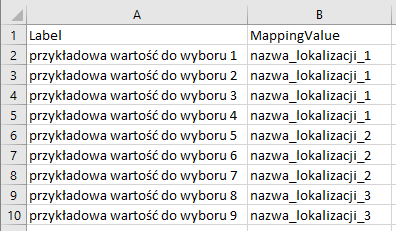
IMPORTANT! Please remember to save the import file as a CSV UTF-8 file.
