Delete responses hiding commands for selected locations
Hiding Commands allows to automatically change the course of the task depending on the location in which it is performed. It is a convenient alternative to create multiple tasks, e.g. for different types of facilities, different equipment or offered products. For example, a cleaning control task at a petrol station. Some stations sell hot dogs and others do not. Instead of creating two cleaning tasks, differing in the number of steps to be done (different for stations with and without hot dogs), you can build a full process of cleanliness control, and then hide some of the steps or parts of the process to be done for those stations that do not have a given element (in this instance, hot dogs).
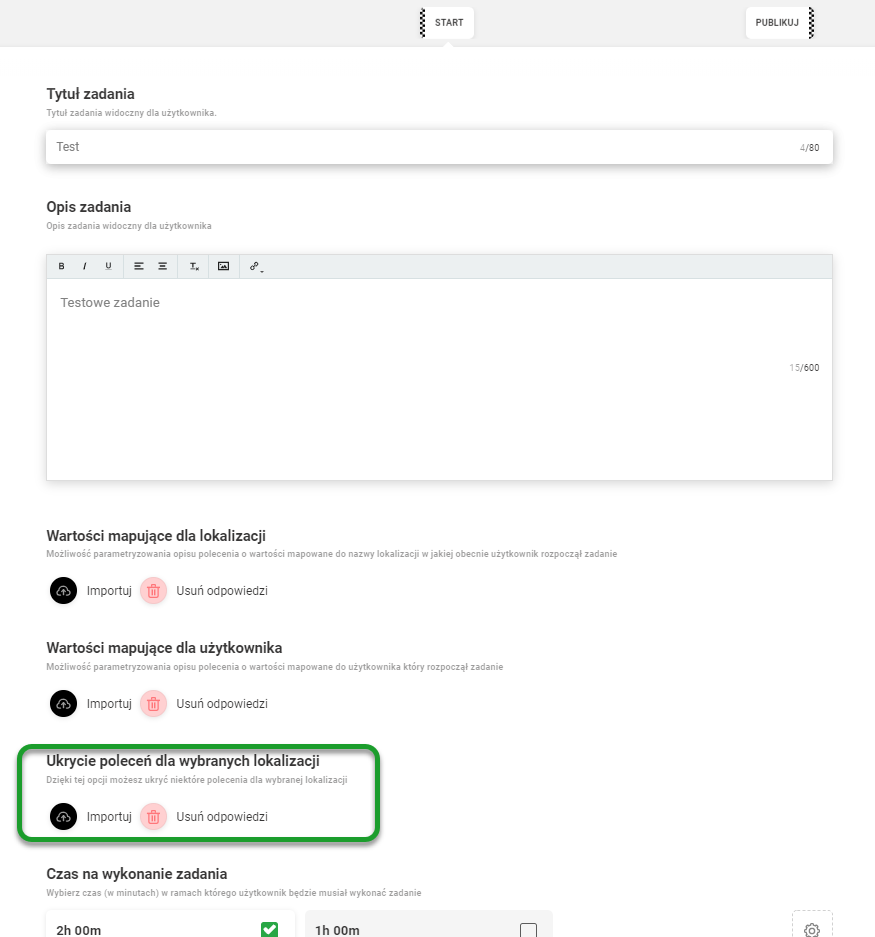
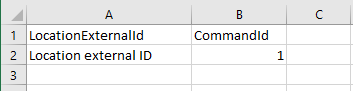
As you can see in the screenshot, the task consisted of two 'Take Photo' commands:
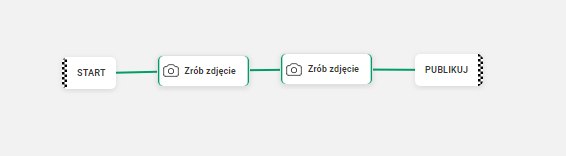
Since one of them has been hidden using a file, only one command is visible in the mobile application in this location, while in the other one both 'Take Photo' commands would be visible.
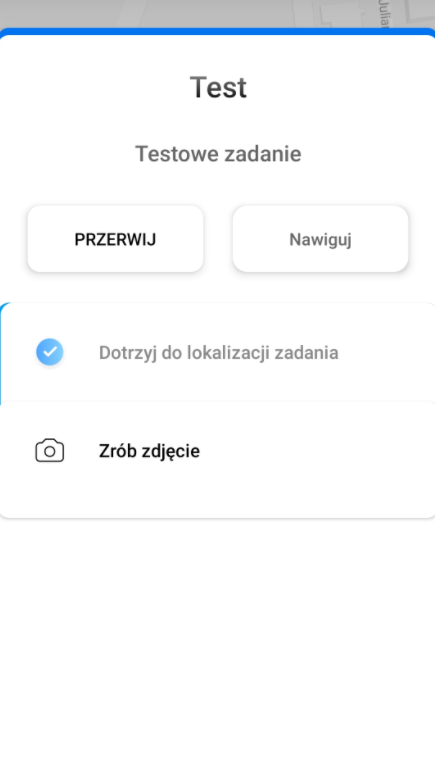
Please Note: If you use a Yes/No or a Single Selection command, remember that you cannot hide the first command after the decision making commands. The first command after a decision question (i.e. one that allows more than one path) must always be visible and constant!
Import pattern of mapping values to hide commands for selected locations
