Add Reward
Please Note: The 'Add Reward' command has been hidden in the application up to version 1.55, work is in progress to rebuild the command to achieve stability on several devices.
Apart from the 'Task remuneration' settings in the 'Project' settings, you can add an additional reward using the 'Add Reward' command. It is invisible in the mobile app and is used to pay additional remuneration for example, additional and/or extra steps of the task. The 'Add Reward' command is placed after the recommendation, which is to be rewarded.
To use this command, we need to configure certain parameters:
- The form of the reward - Monetary or point-based remuneration
- Award condition - Takes the form of equality or inequality marks
- Comparative condition - Numerical value
- Should a prize be added? - Ticking the checkbox will add the prize to your balance, if not, it will be deducted
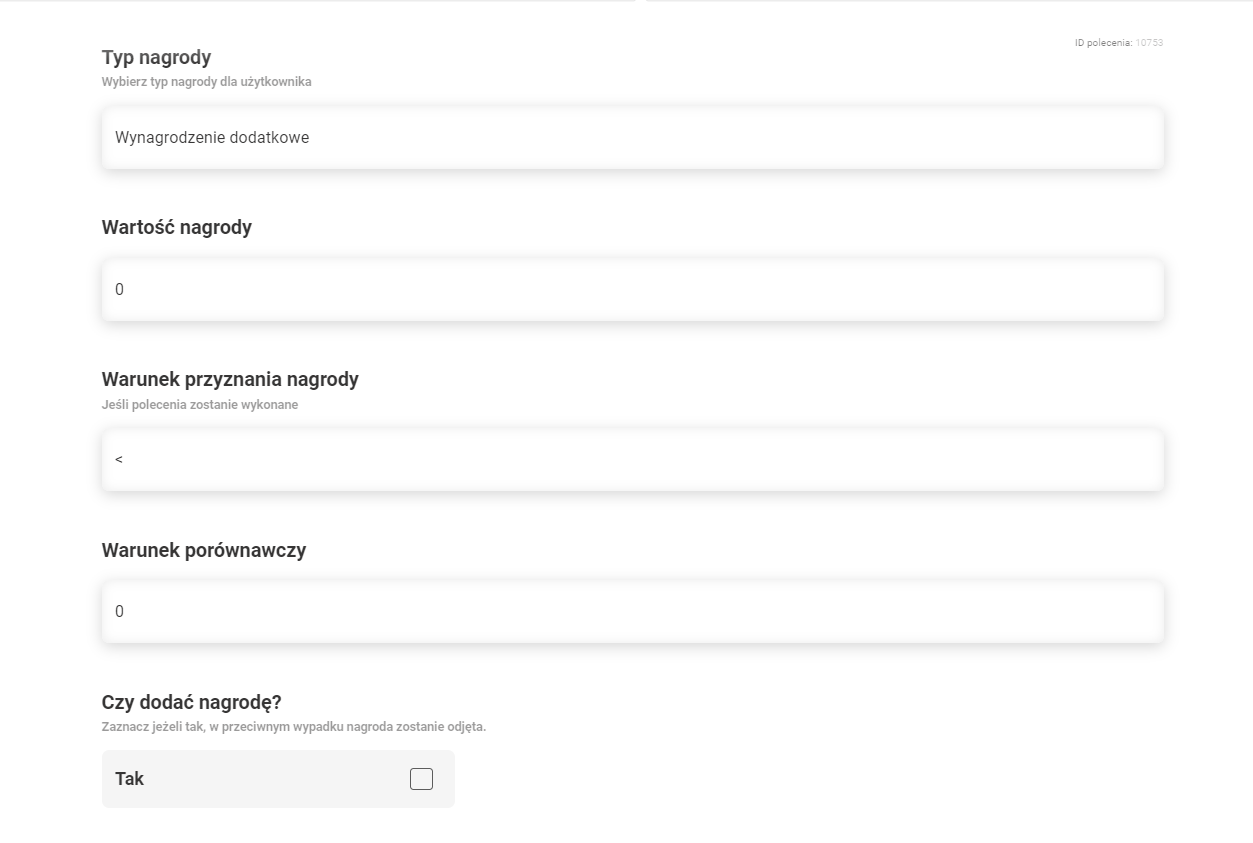
You can use the 'Add Reward' command in a variety of ways. One practical use is to reward a user for going above and beyond expectations to complete a task, doing more than the bare minimum. For example, in order to complete the task, you need to take one photo of the goods, but if you take 3 photos, you will receive an additional 5PLN or 50 points, depending on what amount and type of prize you choose. The action of the order has the greatest influence on the award condition. We can choose the condition "greater than X", "greater or equal to X", "equal to X", "less than X", "less or equal to X".
Let's analyse how the operation of our task will change:
- Condition: "Greater than 3" - The user will receive 5PLN if they take more than 3 photos
- Condition: "Greater or equal to 3" - The User will receive 5PLN if they take 3 or more photos
- Condition: "Equal to 3" - The user will receive 5LN if they take exactly 3 photos
- Condition: "Less than 3" - The user will receive 5PLN if they take less than 3 photos
- Condition: "Less or equal to 3" - The user will receive 5PLN if they take 3 photos or less
