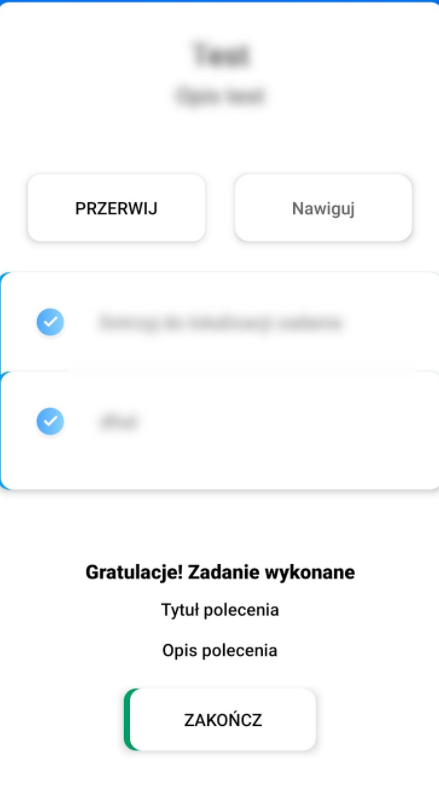Publish command
The 'Publish' command is the last command which ends each task. When building a task, it should be done in such a way that all paths lead to this command in the end. If you don't lead any of the paths to the 'Publish' command, and it is left uncompleted, the task will not be visible in the mobile app.
After entering the Publish command, the user has two options to choose from:
- Standard Exit screen
- Custom Exit screen
Standard Exit screen
After selecting this option the user does not have to configure any additional parameters, and the app will display the default text after all commands are completed (a screenshot of the standard end screen at the end of this article).
Custom Exit screen
To add additional text at the end of the task, displayed to the user after all commands have been completed, use the Custom Exit screen.
When you click on Fill in at the Custom Exit screen, the user is moved to the configuration window.
The following parameters for configuration are mandatory:
- Does it have a Standard Exit screen? - The box should not be ticked to make the Custom Exit screen visible to the user
- Command title (up to 80 characters)
- Command description (up to 600 characters)
Command view in mobile app (from left)
- Standard Exit screen
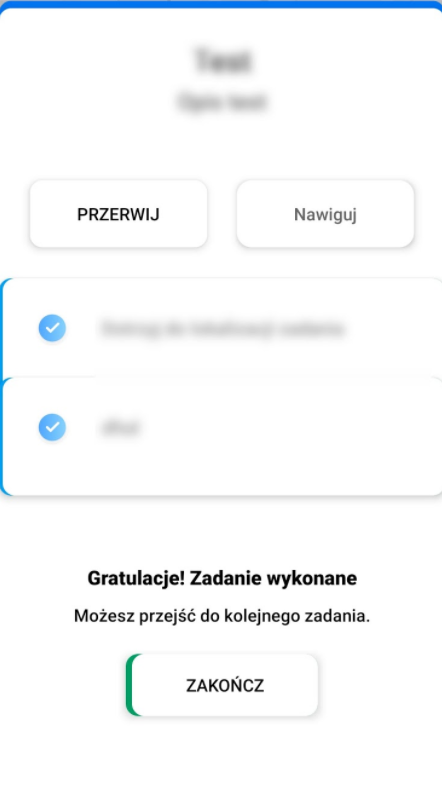
- Custom Exit screen with title and description added