Mapping values for location / Dynamic values per location
The mapping values allow for displaying different text(s) in the task at each location of the task. Mapping values can be used only in titles and in the following commands: 'Open Question', 'Yes/No', 'Add Price', 'Number', 'Counting Question', 'Take Photo', 'Multiple Selection', 'Single Selection', 'Rating', 'Record Audio', 'Read Text', 'Date', 'Signature' and 'External Link'. To use the mapping values, you have to import them (the import file is at the end of this article). The import file is filled in and saved as a CSV UTF-8 file. In the 'Label' column, enter the location ID to which the values are to be assigned, in the cells below 'DynamicValue', enter the text to appear in the location, one line corresponds to the values for one location. The first row in the file must remain unchanged, while the second row in the file presents the relations and the value of Label 1 must be replaced by the location ID number and Dynamic value 1 etc. can be replaced by text for one of the locations.

The location ID is located in the following place:


The user will be displayed with the cell content from the import file instead:
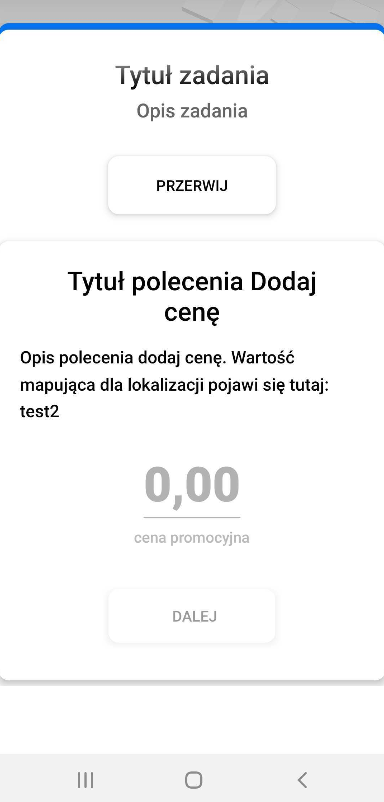
Please Note: Dynamic values are not included in the basic report of the tasks performed. However, they are displayed in the 'Task Verification'.
