Single Selection command
The Single Selection command allows you to add multiple answers from which the user can select only one. The user's answers can lead on to different commands. It is not possible to combine this command with another from the generator view. Enter the command settings and choose a path for each answer you create. The path can be one or several.
Main command configuration parameters:
- Command title (up to 80 characters)
- Command description (up to 600 characters)
- Answers to your choice
- Response label - Checkbox name for the app user
- Connecting a component - Specifying which command the user should go to after selecting a given answer
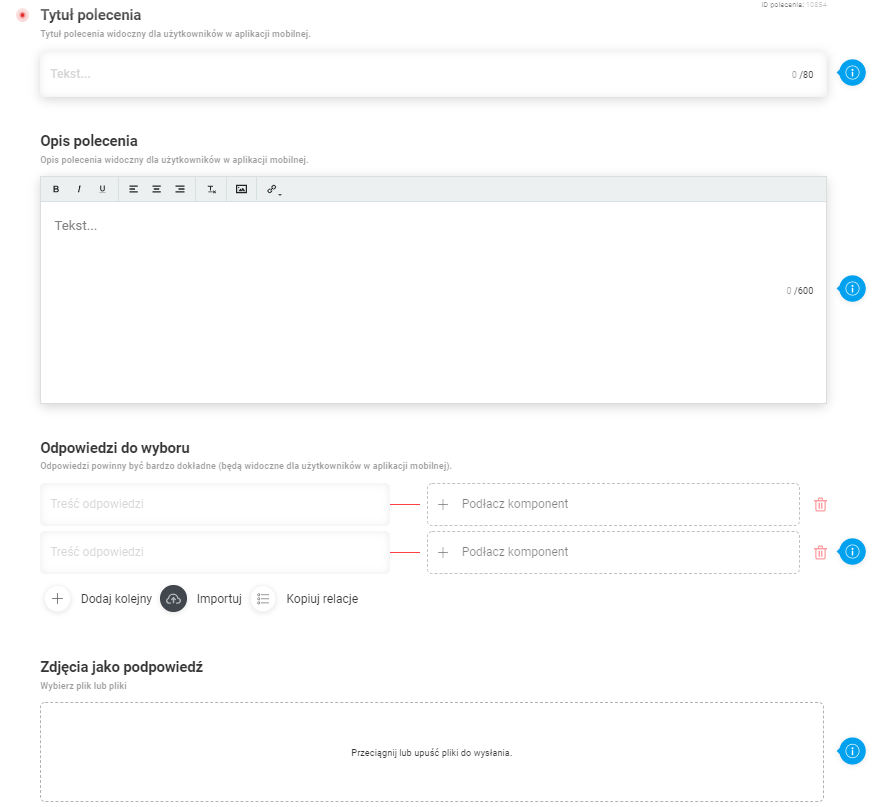
Description of additional functions in the selection answers:
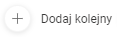
Add next - Allows to add another answer.

Import - Allows to import a file that contains the answers (in this case you don't need to add those answers manually). Importing values to the Single Selection command is described here.

Advanced command configuration settings:
- Optional command
- Additional comment field
- Order in reports
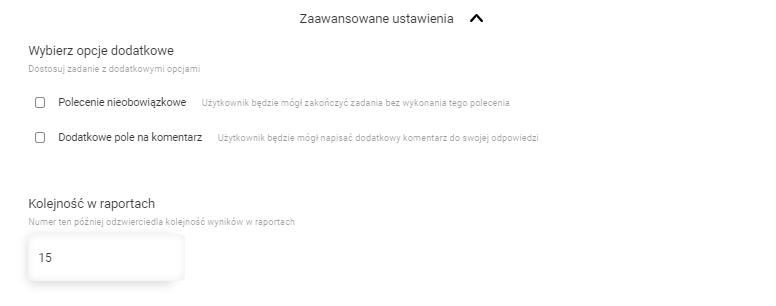
Command view in the mobile app
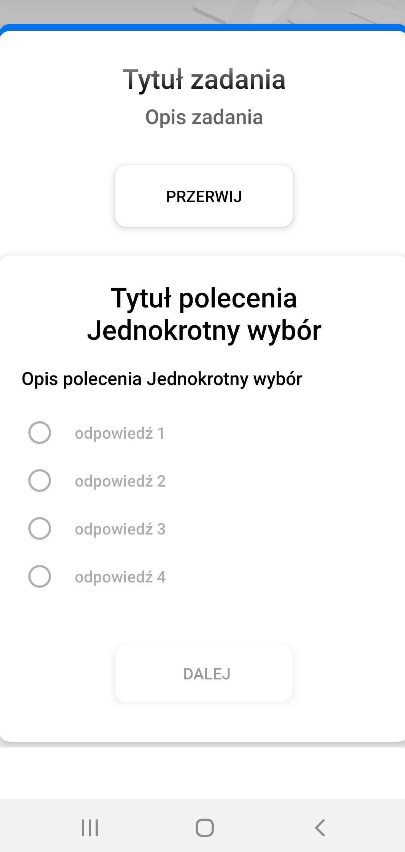
2. A question with a marked answer and an additional comment field


